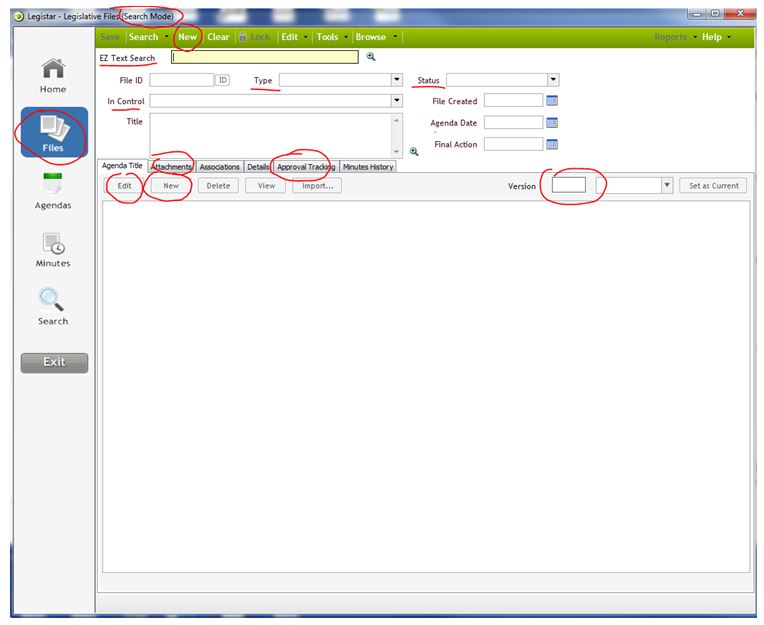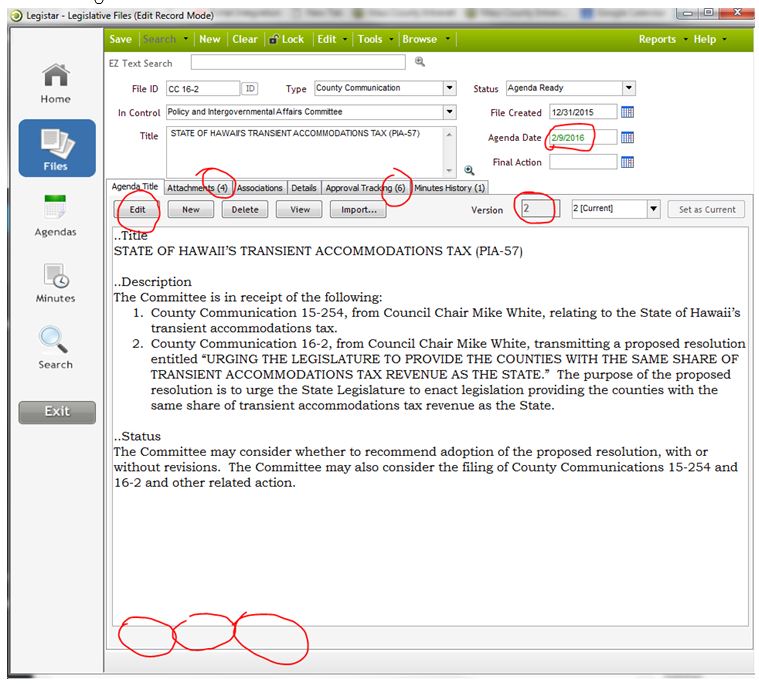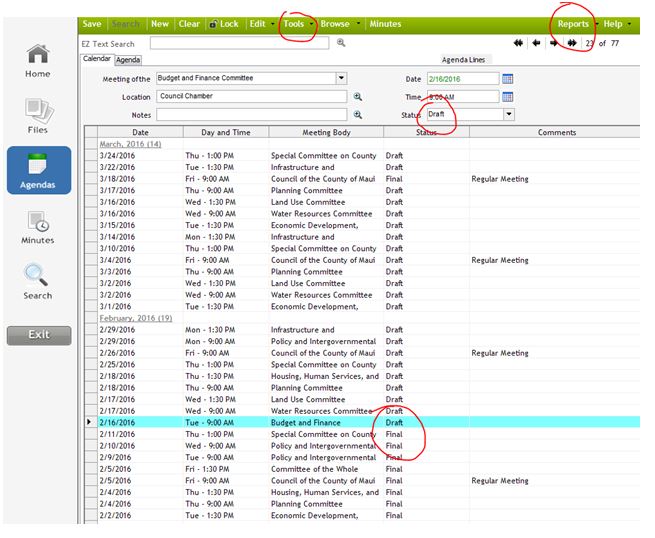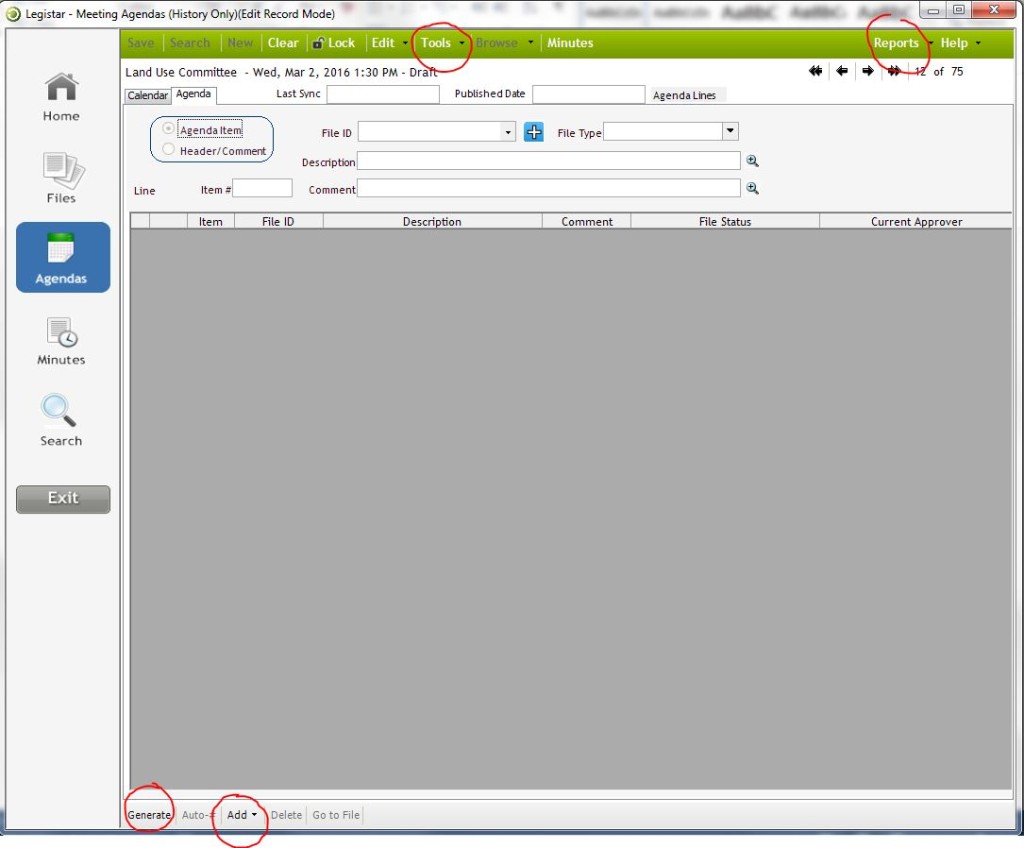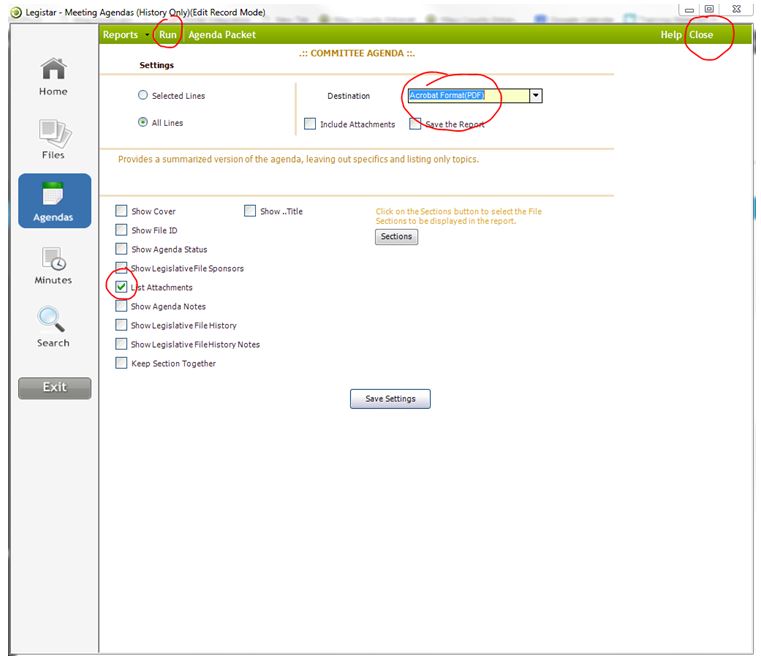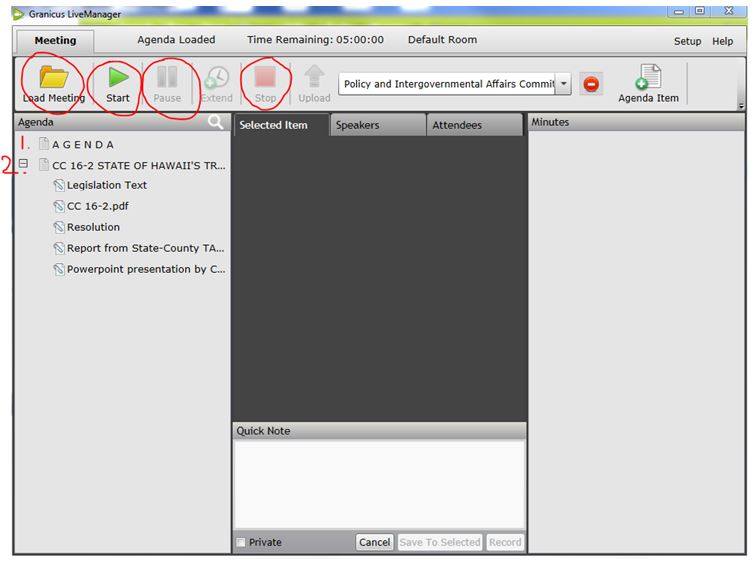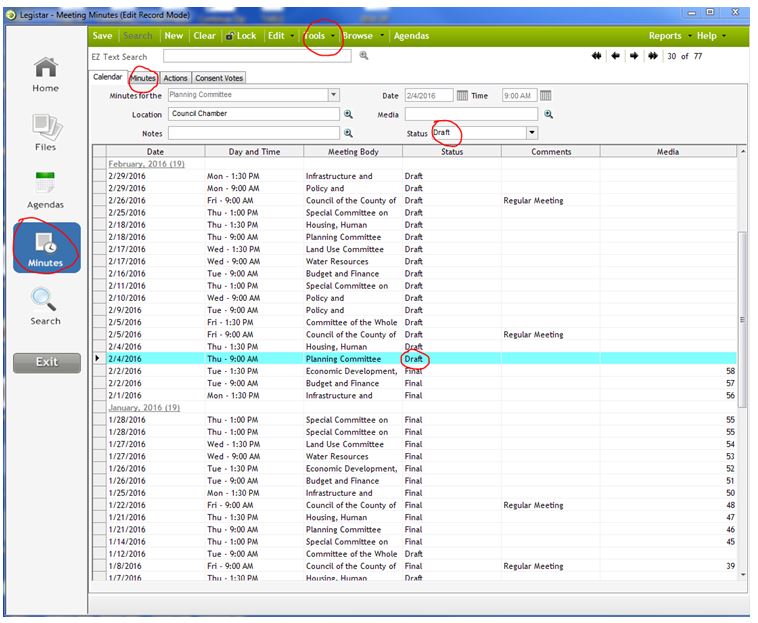Granicus training documents
Here are some helpful tools to get you through our new online legislative tracking system. Click on a topic on what you want to do:
***
CREATING NEW COMMITTEE ITEMS
- SEARCH for the council referral or create new file using the “EZ Text Search” field, or by narrowing the fields using the “In Control” field.
- If the file is a council referral, create a version two and edit content to prepare for Analyst input. (..Description, ..Title, ..Status) You can do this by clicking on EDIT and modifying the text in the Word document that downloads.
- Attach necessary files.
- Start Approval Tracking (new referral).
- Don’t forget to Save.
The general guideline is [type of document] to/from [entity] [date].
- County Communication 16-123
- Miscellaneous Communication 01-23-2016
- General Communication 16-123
- Bill 60 (2016)
- Resolution 16-123
- Committee Report 16-15
- Correspondence to Housing and Human Concerns 01-12-2016
- Correspondence from Housing and Human Concerns 01-12-2016
- Correspondence to Munekiyo Hiraga 02-16-2016
- Correspondence from Munekiyo Hiraga 02-16-2016
- Correspondence to Corp Counsel 02-03-2016
- Revised bill/resolution / Opinion from Corp Counsel 02-06-2016
- Presentation from East Maui Watershed Partnership 01-25-2016
- Maps 01-25-2016
- Report/Flyer/Project/Spreadsheet/Petitions/Photos______ from MECO 01-25-2016
- Testimony 01-25-2016 (combined)
- Testimony from Lanai District 01-15-2016
PREPARING A FILE FOR AGENDA READY STATUS
- Did you put the correct committee meeting date?
- Edit the file in MS Word. Check if the formatting is OK?
- Remove any existing formatting
- Use Bookman font, size 12
- Justify paragraphs
- Check attachments if complete.
- Send file for committee staff review via Approval Tracking
- After prior steps, can the status now be changed to Agenda Ready?
Troubleshooting:
- Cannot edit?
- Is the file locked? Select “Unlock”
- Is someone currently reviewing the document? Request that person to take action (approve, disapprove, Pause or modify process)
- Still doesn’t work and need immediate help? Request Chancy to “release file from approval tracking”
FINALIZING AGENDA
- Look for your committee meeting in the Calendar tab in the icon. You can narrow it down by selecting your committee under “Meeting of the” field on the top. Double-click to open the Agenda tab.
- Select the Generate button at the bottom of the Legistar window. This will pull in all files that are Agenda Ready. Review the items generated. You may delete unwanted files or change the sequence.
- Troubleshoot: Why did it pull so many files that I don’t need?
- Because those files are also marked “Agendy Ready.” If you don’t want this to happen in the future, the status of the file needs to change depending on the action (passed, deferred, adopted).
- Troubleshoot: Why did it pull so many files that I don’t need?
- Ready to publish?
- Change status of meeting date to FINAL (under calendar tab)
- Run a Committee Meeting report. Select Acrobat as Destination if you want to see a PREVIEW of your agenda. If you need to make changes, go back to the file by double-clicking on the generated item. (After you save changes made, there’s a GO BACK button on the upper right)
- If the preview looks good, under Tools, select Export Data. Don’t forget to check the “AutoStart Meeting” box to start video recording at the specified time.
- Finally, run another report but change destination of report to Publish to Insite. Check if meeting is live on mauicounty.legistar.com. Refresh if it’s not there. Check if meeting is uploaded on iPad app iLegislate.
- Troubleshoot: It’s not on the public website.
- Give it a few minutes and refresh your browser. It may just take a while to upload, especially if you have large attachments. The same goes for the iPad app.
- Troubleshoot: It’s not on the public website.
INDEXING DURING A MEETING
- Under Agendas icon, select your committee date. Under TOOLS, select LIVE MANAGER. A new program window will open.
- Load your desired committee meeting.
- Troubleshoot: There seems to be a meeting loaded already because I cannot click on the “Load Meeting” icon?
- The meeting scheduled must be set to “Autostart,” so it automatically loads and records the meeting at that time.
- Troubleshoot: There seems to be a meeting loaded already because I cannot click on the “Load Meeting” icon?
Functions:
- Start will start recording on media manager. It will record whatever you see on Akaku Cable TV. If meeting was set to “Auto-Start” the green play button will automatically function at the meeting time.
- Double click on “Agenda” item under Agenda column. This will index the video for opening, and during testimony.
- When the chair calls to close public testimony, prepare to double-click on first agenda item. Double-click on first item once the chair calls for it. When the chair calls the next item, simply double click on that item.
- Pause during recess. Start resumes recording.
- Troublehsoot: I forgot to hit Pause during an Executive Session meeting!
- That’s okay. What’s recorded is the Akaku display that says “This committee is in Executive Session.”
- Troublehsoot: I forgot to hit Pause during an Executive Session meeting!
- After meeting, press STOP, and exit. That’s it. There’s no SAVE button or export or anything similar.
POST MEETING: UPLOADING VIDEO TO INSITE
- Select your committee meeting under MINUTES icon the left. Double-click, or go to Minutes tab.
- Under Tools, import data.
- A window will remind you to not forget to “finalize” meeting. Click OK.
- Select Tools and look for “Finalize meeting.”
- Go back to Calendar tab, change status to Final then hit Save.
- Refresh on InSite if video shows.
*** This process will include the Actions tab in the future. Ideally, post-meeting work includes identifying the actions taken per agenda item.
***
HOW TO COMBINE MULTIPLE PDF TESTIMONY
For past tesimony folders already existing in Sharepoint:
- Go to the desired testimony folder where the list of individual testimony are showing.
- Select Library > Open with Explorer.
- Rename all the files to just the testifier name. Renaming the files will rename the file on Sharepoint as well. To make sure the sequence is from oldest to newest, view the details of the file and sort by Date Created.
- Select ALL the files, then right-click. Select Combine supported files in Acrobat.
- A new window will open. Check you have the files in order. Select “Combine.”
- A PDF with all the files will open. Do a Save As and use this file to upload to Legistar.
Here’s a video:
- Go to InSite – http://mauicounty.legistar.com
- Click on “Meeting details” of the appropriate meeting
- Under attachments, click on “Add new file.”
- Select the “Minutes” button.
- Upload the minutes from your computer by choosing the “select” box.
- Type in “Minutes” in the Name field.
- Click “upload”
- Refresh your calendar to check the uploaded minutes.